Step1: Tap Safari 'Share' button
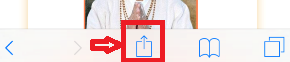
- iPhone: Share button is in bottom menu
- iPad: Share button is at top right
Step2: Scroll & Select 'Add to Home Screen'

Step3: Tap 'Add'
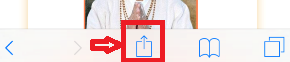
- iPhone: Share button is in bottom menu
- iPad: Share button is at top right

How to? Search and Play a Pad.
From start screen click on "All Pad list - click here"
↪ Opens the list of all Pads
Type the desired pad name
e.g. 'dadani' to hear 'Dadani Vatu suni...'
↪ The player only show matching pads
Click on the desired pad from selected match
How to? play many pads together (one by one)
In 'All Pads' tab, select multiple pads with clicking on check boxes
↪ Two buttons fly in from bottom
Click on 
↪ Starts playing the selected Pads in the current list
↪ If there are already Pads playing and list is unsaved then warning appears
How to? Create a 'New' PadList
In 'All Pads' tab, select multiple pads with clicking on check boxes
↪ Two buttons fly in from bottom
Click on 
↪ The dialog appears with the options to add selected songs into
- Current playing queue
- Existing PadList
- New PadList
Click on 'New PadList' and provide a unique name of PadList
↪ The given name PadList is cretaed in 'Saved Lists' at the bottom, click to play
Importing Sample Pad List(s):
Currently, there are some already prepared Sample PadLists are available on cloud
You can simply import and start using them
Go to "Saved Lists" Tab
Click on 
↪ Opens the selection Menu
Select "Import Sample Pad Lists" & 'OK'
e.g. Shows all sample pad lists available
Select One or more desired, click 'Import'.
↪ The selected lists are imported in your Saved Lists, you can play,modify, delete